Pro mode is a mode in mobile cameras that offers more advanced controls and features than the standard mode. These features can help you capture better photos and videos. In pro mode, you can adjust the camera’s settings to help you capture the best images and videos possible. These settings can include adjusting the camera’s brightness, contrast, and color. You can also adjust the camera’s ISO to make the image brighter or darker.
Before we get started
Pro mode is a mode in mobile cameras that gives users more control over their photos. Pro mode allows users to adjust things like the ISO, shutter speed, and aperture. This allows users to take photos that are more accurate and have better quality.
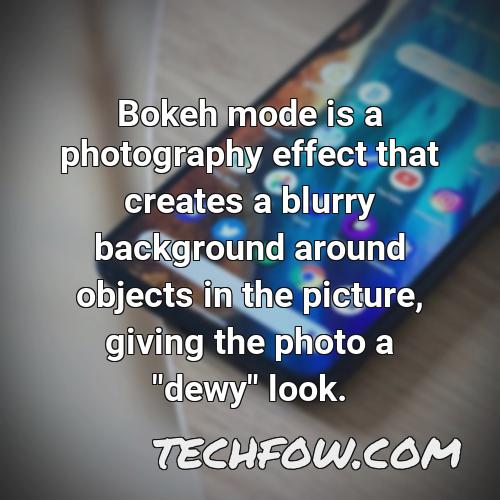
How Do You Use Pro Mode on Mobile Camera
When you want to take professional photos with your mobile phone, you can use the Pro Mode. This mode lets you adjust the ISO, exposure, and shutter speed. You can also use filters and effects to make your photos look more professional.

How Do I Use Pro Mode on Android
Pro Mode on Android is a great way to get better photos and videos. When you first open the camera, you’ll see a list of extra camera options. Locate and tap on Pro Mode. This will give you access to different settings that will give you better results.
Some of the settings that you’ll want to use include:
-ISO: This setting determines the sensitivity of the camera and will determine how much light the camera will capture.
-White Balance: This setting will adjust the colors of the photo to make it look more natural.
-Aperture: This setting will control the amount of light that enters the camera and will determine the size of the aperture.
-Shutter Speed: This setting controls how long the camera takes to take a photo.
Once you’ve adjusted the settings to your liking, hit the button to take a photo. You’ll see the results in the preview window on the screen. If you want to save the photo to your phone, just hit the save button.

What Is Pro in Mobile Phones
Mobile phones that have the “pro” designation have features that are considered to be of higher quality than those found in mobile phones that do not have the pro designation. Features that may be included in a pro mobile phone include a better quality design, more RAM, ROM, and a better sensor. Additionally, pro mobile phones often have better cameras and batteries.

What Is Bokeh Mode in Mobile Camera
Bokeh mode is a photography effect that creates a blurry background around objects in the picture, giving the photo a “dewy” look. This effect is created by using two different cameras to capture the image, and then using software to piece the images together. The software uses depth information to figure out which parts of the image should be blurred, and it adjusts the blur radius based on how close the object is to the camera.

How Can I Start All Mobile Camera
On most Android devices, the camera is accessible by double tapping on the home button. Once the camera opens, you can start taking pictures by pressing the shutter button.
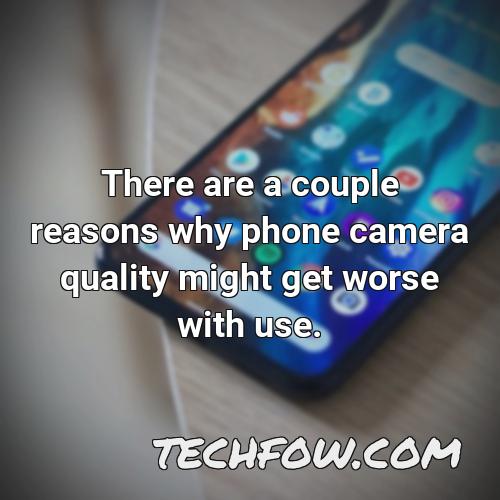
What Type of Phone Is the Mode Phone
The MODE PHONE model MP1 is an Android 10 unlocked GSM 4G LTE based phone by MODE MOBILE. It also supports dual Sims making it useful for international travel as if you lose it, you haven’t lost your expensive device. Mode Mobile has created a sleek, modern design that is sure to turn heads. The phone has a 5.5″ HD display with a 1920×1080 resolution, making it crisp and clear. The phone also has a powerful 1.5GHz quad-core processor, 2GB of RAM, and 32GB of storage. The MODE PHONE model MP1 has a 13MP rear camera with autofocus and dual LED flash, and a 5MP front-facing camera for selfies and video calls. The MODE PHONE model MP1 also has a battery that can last up to 24 hours.

What Are the Best Settings for Android Camera
The Camera Flash is a setting that further has four options. These options are as follows: Off, On, Auto, and On for Flash with Auto-Focus. The Timer Camera Settings For Android Phone allows the user to set a timer to take a picture after a certain amount of time has passed. The Amount of Screen allows the user to change the amount of screen that is shown when the camera is taking a picture. The Exposure Adjustment Settings allow the user to adjust the brightness, contrast, and saturation of the picture. The ISO is the Sensitivity Adjustment. The Shutter is the Action Photography Setup. The Focus is the Ultimate Phone Photography Feature.
Why Does Phone Camera Quality Get Worse
There are a couple reasons why phone camera quality might get worse with use. One reason is that the phone’s processor is being overused, which can result in decreased image quality. Another reason is that the phone’s software might be using too much processing power, which can impact how well the camera works. If either of these things happens, you might not be able to take great photos or videos with your phone.
The bottom line
In conclusion, pro mode in mobile cameras can offer you more advanced controls to help you capture the best images and videos possible. These settings can include adjusting brightness, contrast, and color. You can also adjust the camera’s ISO to make the image brighter or darker.

