The Android permissions controller is a part of the Android operating system that tells apps what they can and can’t access. When you install a new app, you can choose to allow or deny permissions for that app. Permissions can be anything from the ability to read your contacts to the ability to control your camera. The permissions controller can also be used to revoke permissions that have been given to an app. This is useful if you no longer want an app to have access to something that it was previously allowed to access.
Intro
Permission controllers are software programs that help manage the use of resources by users. They are used in many different industries, including computer systems, networks, and software applications.
Permission controllers work by managing the permissions of users and objects. They can determine who can access which resources and how they can use them. This helps keep the system secure and manageable.
Permission controllers can be installed on a computer system or network. They can also be installed on software applications.
Permission controllers can be used to protect data and systems from unauthorized access. They can also be used to manage user access to resources.

What Is Permission Controller Used For
The Android permissions controller is a part of the Android operating system that tells apps what they can and can’t access. When you install a new app, the Android permissions controller is what gives you the option to allow or deny permissions for that app. The permissions controller is like a security guard at the gate of your house. It determines who can come in and out, and what they can take with them. You can think of the permissions controller as your security system. You can use it to keep your security safe and protect your belongings.
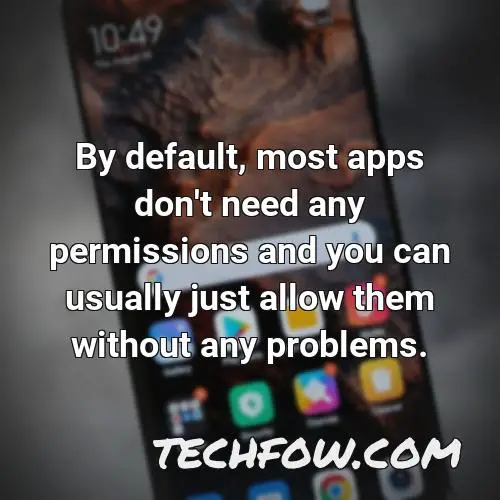
What Is the Use of Permission in Android
-
App permissions help protect user privacy by protecting access to the following: Restricted data, such as system state and a user’s contact information. Restricted actions, such as connecting to a paired device and recording audio.
-
Users need to give permission to use specific features in order for the app to work.
-
Users can control which features they allow an app to use by adjusting the app’s permissions.
-
Users can revoke permission to an app at any time.
-
If an app requests permission to access restricted data or perform restricted actions, the user can decide whether to allow the app access.

How Do I Remove Permission From Controller
To remove permission from a controller, open the Settings app and tap Apps.
Tap the app you want to change. If you can’t find it, tap See all apps.
Tap Permissions.
To change a permission setting, tap it, then choose Deny or Allow.

How Do You Use Permissions
To use permissions, you need to open the Settings app, find the app you want to change permissions for, and tap Permissions. You can then choose Allow or Don’t allow the permissions you want.

What Is File and Media Permission
File permissions determine what an app is allowed to do with the files on your phone, such as reading the data stored on them or using the phone’s camera or microphone. By default, most apps don’t need any permissions and you can usually just allow them without any problems. However, there are some cases where you may want to restrict an app’s access to certain files, for example if you don’t want it to be able to access your photos or contacts. To do this, you need to grant the app permission to access the files it needs.

Why Do Apps Need Access to My Photos and Media Files
Apps need access to your photos and media files because they need it for one function or another. For example, an app may need access to your photos in order to create a collage or to add a photo to a story. Alternatively, an app may need access to your media files in order to play music or watch videos.
When you allow an app to access your data, you are allowing that app to access information about you. This information may include your photos, videos, and other personal information. It is important to be aware of what information an app may access and to make sure that you are comfortable with the permissions that the app is requesting.
It is important to be careful about what information you allow an app to access. For example, if you do not want an app to access your photos, you should not allow the app to access your photos. If you do not want an app to access your media files, you should not allow the app to access your media files.
What Is Phone State Permission
When you want to make a phone call, you first need to read the phone state permission. This lets the app know your phone number, current cellular network information, and the status of any ongoing calls. After you have read the phone state permission, you can make a phone call by calling the call phone function.
To summarize
The Android permissions controller is a part of the Android operating system that tells apps what they can and can’t access. This is useful if you no longer want an app to have access to something that it was previously allowed to access. For example, you might want to revoke permissions for an app that you no longer use so that it doesn’t have access to your contacts.

